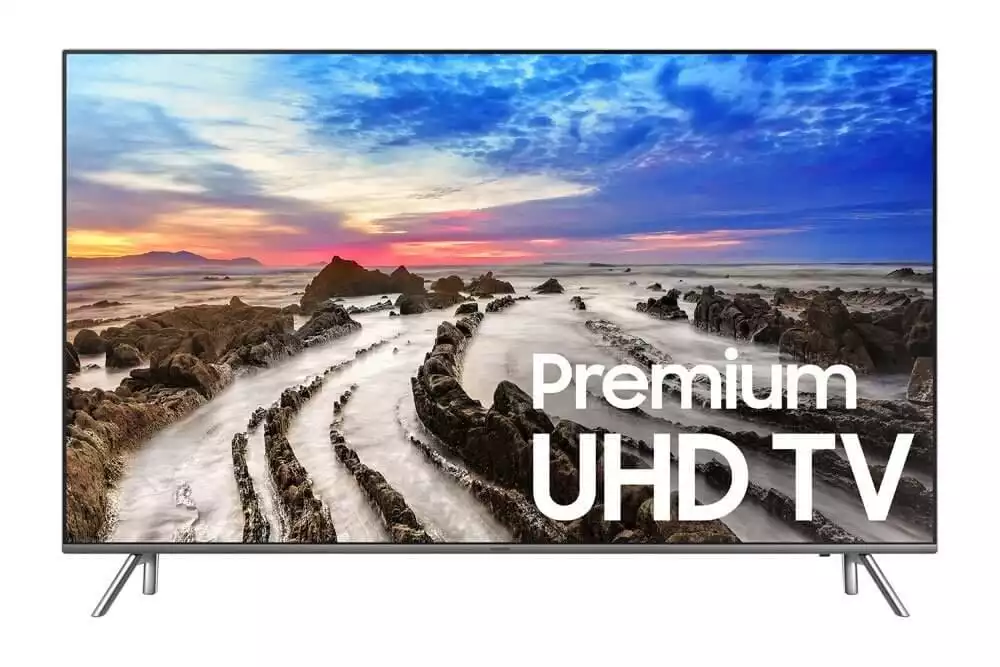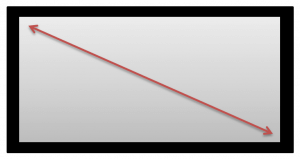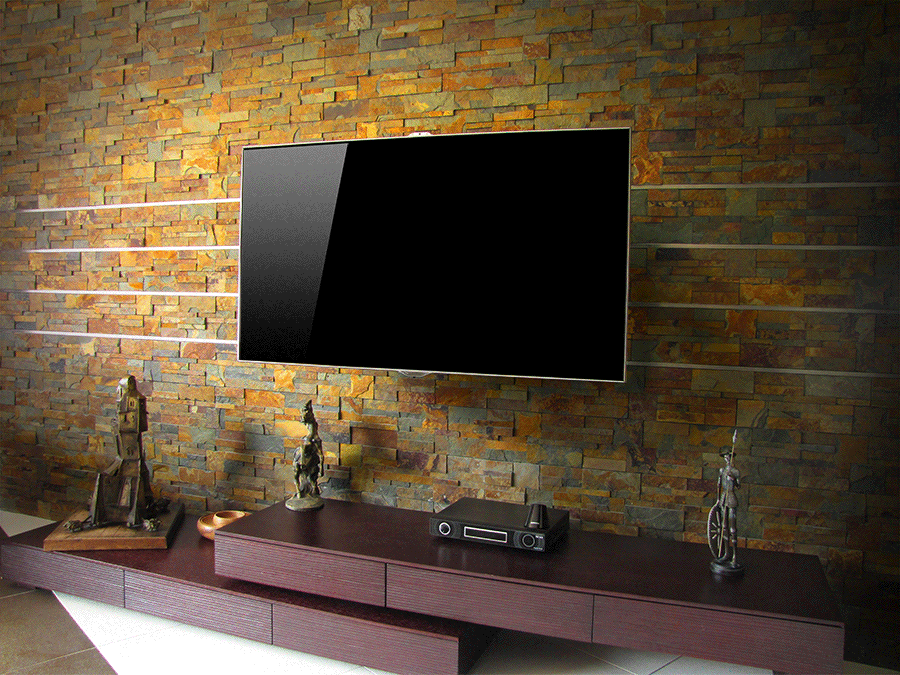
So what size TV do I need?
The short answer depends on what you like to watch, the TV resolution, the viewing distance, the viewing angle, and the budget. The long answer is a little more complicated.
I’ve compiled this detailed guide to ensure you have all the information needed to make the right decision.
You will no longer have to wonder what TV size is best. I will show you everything you need to know to calculate the perfect size TV for every room.
What size TV should I get?
What size TV do I need for my room? How big a TV should I buy?
Those are all common questions we are asked often. Whether you’re getting a TV to watch the current movies, the latest sporting events, streaming your favorite series, or as a gaming TV, the short answer is as big as you can afford.
The long answer is a little more complicated. It depends on the room, whether the display is mounted on a wall, the seating distance, the viewing angles, and the display’s resolution.
TV Size Guide Quick Tips
- Determine the TV’s location. Display size and resolution are highly dependent on location. Decide on the room and mounting first.
- Decide on your resolution. TVs today offer three resolution options: 1080p, 4K, and 8K. Currently, 4K TVs have become the go-to for most people, but this can change due to your budget and the TV’s location.
- Understand screen size. TVs are measured diagonally from the top corner to the bottom corner. As a result, a 65-inch TV display is closer to 55 inches wide.
Discover Top-Rated TVs by Most Popular Sizes
|
4.5
|
4.7
|
4.6
|
|
from $279.00
|
from $398.00
|
from $578.00
|
TV Screen Size – Bigger is Better?

What size TV should I buy? The size of your TV should only be limited by the size of your television budget.
I don’t know how many times I’ve heard it. Bigger is better. At least when it comes to a TV.
Why do you even have an HDTV? You want to feel like you are at the championship game in the stadium.
You want to lose yourself in the movie or TV show you’re watching as if you were in the theater.
You want to feel immersed in the virtual world of the video game. Suspend reality, at least for a while, and feel embedded in the game.
You want the wow factor. To experience excitement and emotional engagement. Isn’t that all about watching high-definition TV on the largest display?
We all want the big HDTV, but you don’t want the television to overwhelm your room. Consequently, you don’t want your TV screen to appear underdeveloped for your space.
So, how do you find the perfect TV screen size? In most situations, our experience has proven that you should choose the largest display your room location, viewing angle, viewing distance, and money will allow.
I’ve often heard people wishing their screen was bigger, but I rarely heard anyone wishing it was smaller.
How To Measure TV Size
What is the screen size? This is the most important measurement since retailers list new HDTVs by the size of the display. A TV’s overall size is an approximation of the TV’s screen’s diagonal measurement.
To accurately determine the screen size, hold the end of your tape measure in one corner and extend it diagonally across to the opposite corner. Ensure your tape measure is inside the TV screen frame, so you only measure the visible screen area.
The distance of the screen diagonal is your screen size or diagonal screen size.
Consider Room Size and TV Position
You have a room where you want to put a new television or a TV size you wish to buy. You are usually left with one of two questions. What size TV do I need for my room? Or do I have a large enough wall or room for the TV I want?
First, consider where you’ll put your new TV. As long as the room’s furniture is not permanently attached to the floor and you’re willing to move it, you have some flexibility in the size of the TV you can get.
Second, there’s also the question of how you plan to set up the TV. Are you using the included stand or a wall mount to hang it?
Wall Mount or No Wall Mount?
The first thing to decide is whether you want it hung on the wall. You need to know this before you head to the store or shop online to buy your HDTV.
Placing the TV on top of an entertainment center decreases the viewing distance and can cause some viewing angle issues. Also, the cabinet size could limit the flat or curved display size.
A colossal display could look awkward on a small cabinet, and weight limitations could restrict you. Conversely, a long cabinet might make a nice-sized TV look small in contrast.
If you plan to use a stand mount, measure the cabinet’s length and width. Today’s flat screens are much lighter, but knowing how much weight your cabinet can support is still a good idea.
All modern TVs have an aspect ratio of 16:9, and the average flat screen weighs around 45 lbs. However, the weight increases and decreases rapidly based on display style and screen size. Edge-lit LEDs are the lightest models, with an Ultra HDTV being the heaviest.
A mid-sized LED could weigh as low as 25 lbs. On the other end of the spectrum, 75″ Ultra HD resolution QLED or OLED weighs an average of around 50+ lbs.

Why is Viewing Distance Important?
The distance you generally sit from the display significantly determines the best-sized TV for your room. If you want to sit closer, certain types of super-sized HDTVs could diminish your viewing experience’s picture quality.
The pixels will be smaller and closer together on a smaller screen, resulting in sharper picture quality. On a large screen, the pixels are more extensive and may become visible the closer you come to the screen if the program source is not Blu-ray or HD.
How to Calculate the Viewing Distance
A simple formula for determining the optimal size TV based on how far you sit from the screen divides the viewing distance by 1.5. If your viewing area is 8 feet from the screen, an HDTV in the 60″ range will help you achieve the optimal cinematic experience.
The resolution of all new TVs is very high. Nearly all new screens are 4k Ultra-high-definition TVs. An increasing number are 8K resolution screens. The new 4K Ultra HDTVs have four times the resolution of the 1080p display. You’re in the range of 8 million pixels for any size screen. There is less fear of pixelation as you approach the TV since the pixels are a lot smaller and grouped tighter.
That big display size overwhelms most people. Pixelation might not concern you, but you’re also well beyond an optimal viewing angle.
Ideal Screen Size and Viewing Distance Guide
Standard Screen Size Distance Calculator
| Screen size | Viewing distance range for 1080p HDTVs |
|---|---|
| 40″ | 5.0 – 6.75 ft |
| 43″ | 5.4 – 7 ft |
| 48″ | 6 – 8 ft |
| 50″ | 6.3 – 8.3 ft |
| 55″ | 6.9 – 9.2 ft |
| 60″ | 7.5 – 10 ft |
| 65″ | 8.1-13.5 ft |
| 70″ | 8.75 – 11.7 ft |
| 75″ | 9.4 – 12.5 ft |
| 80″ | 10.0 – 13.3 ft |
| 85″ | 10.6 – 14.2 ft |
| Screen size | Viewing distance range for 4K & 8K UHD TVs |
|---|---|
| 40″ | 3.3 – 5.0 feet |
| 43″ | 3.6 – 5.4 feet |
| 48″ | 4 – 6 feet |
| 50″ | 4.2 – 6.3 feet |
| 55″ | 4.6 – 6.9 feet |
| 60″ | 5.0 – 7.5 feet |
| 65″ | 5.4 – 8.1 feet |
| 70″ | 5.8 – 8.75 feet |
| 75″ | 6.3 – 9.4 feet |
| 80″ | 6.7 – 10.0 feet |
| 85″ | 7.1 – 10.6 feet |
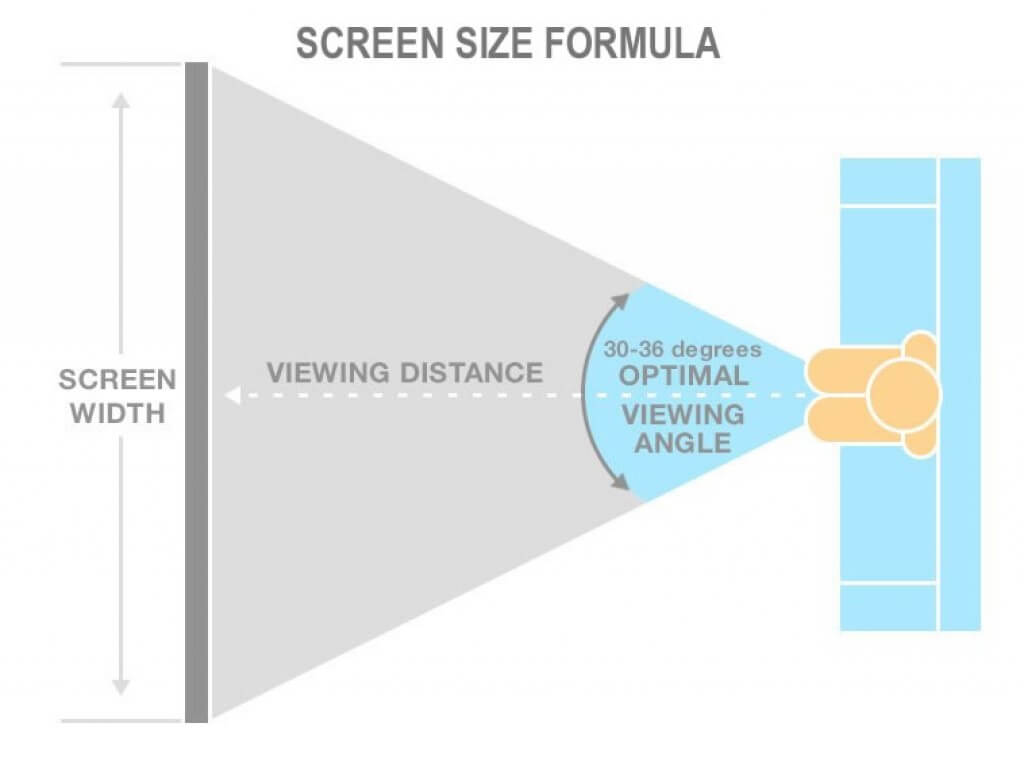
What Is Viewing Angle?
This is the angle created from your nose out to the left and right edges of the display. Viewing angle is a simple but crucial concept in selecting the best television size. Ideally, most of your peripheral vision is filled by the screen image.
The movie theater specification maxim sets 30-36 degrees as the optimal viewing angles. To achieve a “cinematic, immersive experience,” you want a screen size that pushes the limits of your field of vision.
THX recommends a display that fills 40 degrees of your field of vision, while SMPTE recommends 30 degrees. To achieve the “immersion effect” and the optimal viewing experience, we recommend pushing the limit to a larger screen size based on your viewing distance.
It’s Time To Buy A New HDTV
You’ve done it! You now have the concepts and tools to determine the perfect size TV for your room.
Understanding the fundamental rules is great, but every situation and room differs. Ultimately, it comes down to personal preference and taste.
If you want to know how well your new TV will blend in with your space, Samsung has a great online tool to help you understand how different-sized TVs will appear in your room. Take a picture of the wall area where your TV will hang or stand from the desired viewing distance (try to include the entire wall).
First, before you get started, measure the height and length of the wall, plus the viewing distance. You can choose wall or stand-mounted. Then, you can select different sizes of Samsung HDTVs to show how each size will appear in your room.
The only thing you have left to decide is what type of screen you will get. UHD, LED, LCD, 4K, 8K, or 3D? Flat Panel or Curved? What brand? LG, Samsung, Vizio, Sony, or TCL?
- Determine your budget
- Measure the length and height of the wall
- If cabinet mounted, measure the length and width of the cabinet
- If the cabinet is mounted, determine the weight limit of the cabinet
- Measure the distance between the screen and where you will normally sit
- Decide the type of TV
- Study the chart as a guide for the ideal size range
Conclusion
Most of all, your TV size and perfect seating distance are ultimately based on personal preference. I always tend to err on the larger screen sizes because that’s my preference.
If the best size for your room is outside your budget, buy the biggest size TV you can find at an affordable price. Check out our comprehensive TV buying guide to find the best time to buy a TV.
So what size TV did you buy? Did you buy a Samsung, LG, or another brand? Did you buy a TV for watching movies, streaming videos, viewing live sports, or playing video games? Please share it with me in the comments below.